Configuration
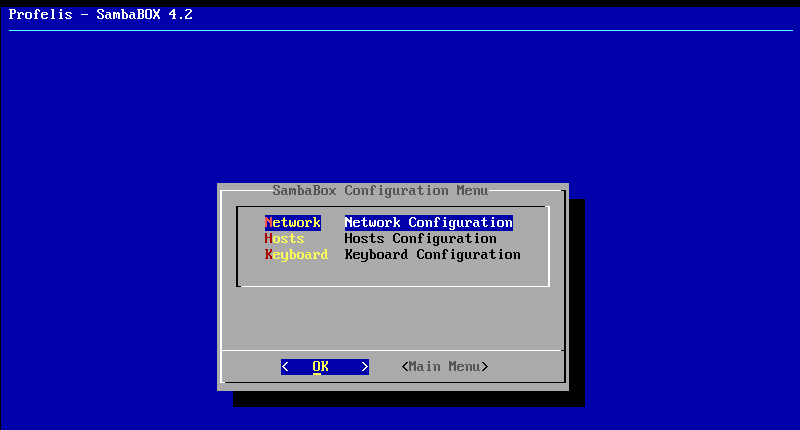
Network Settings
On the network settings screen, you can enter information such as the IP address of the SambaBox server’s network cards, subnet information and SambaBox hostname.
You can do the following operations on this screen.
[Add]: You can add a new network card.
[Edit]: You can enter or change the IP address, subnet mask and hostname information on your network card.
[Delete]: You can delete your network card.
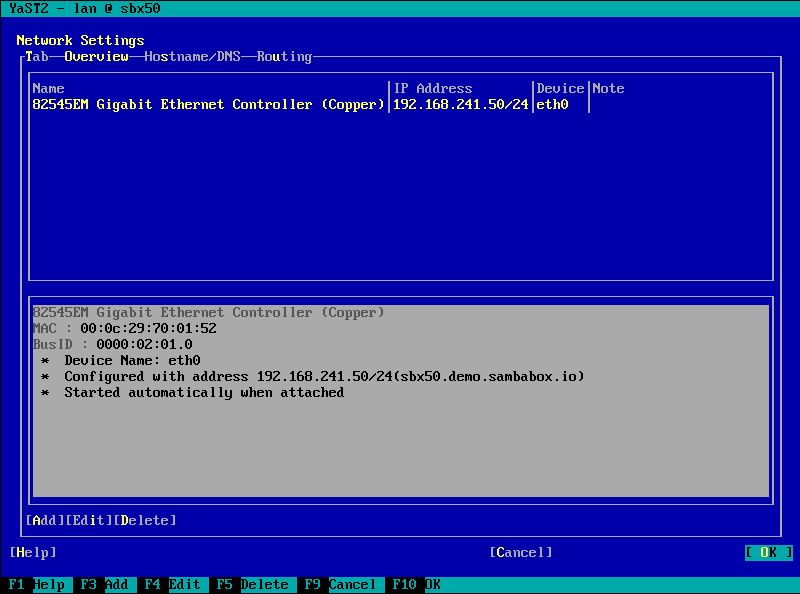
Network card settings are made on the following screen:
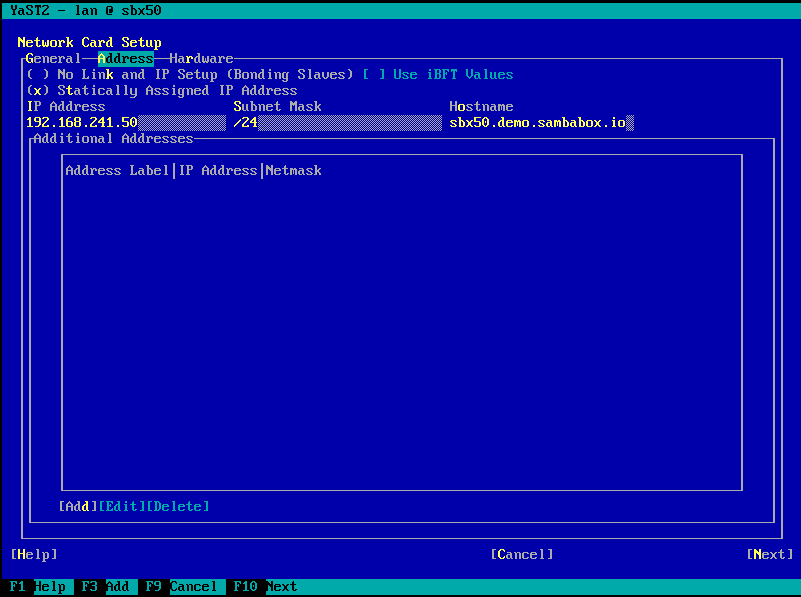
The subnet masks you can use are given in the table below.
There are 5 classes in networks by default.
Network Class / Subnet Mask Table
CLASS |
SUBNET MASK |
|---|---|
A |
255.0.0 |
B |
255.255.0.0 |
C |
255.0.0.0 |
D |
Reserved for multicast |
E |
Reserved for experimental environments |
Subnet Mask Table
HOSTS |
SUBNET MASK |
|---|---|
/16 |
255.255.0.0 |
/17 |
255.255.128.0 |
/18 |
255.255.192.0 |
/19 |
255.255.2240. |
/20 |
255.255.240.0 |
/21 |
255.255.248.0 |
/22 |
255.255.252.0 |
/23 |
255.255.254.0 |
/24 |
255.255.255.0 |
/25 |
255.255.255.128 |
/26 |
255.255.255.192 |
/27 |
255.255.255.124 |
/28 |
255.255.255.240 |
/29 |
255.255.255.248 |
/30 |
255.255.255.252 |
Hint
IP address is a 32-bit address used to classify a computer. IP addresses consist of 4 octets. The reason why it is called IPv4 comes from these 4 octets.
Each octet can take 256 values, 0-255.
In a network, the value 0 to 255 is not used in the last octet.
Routing
You can add, modify or delete the default gateway on SambaBox.
On the network settings screen, navigate to the Routing section with the <Tab> key.
Press the [Add] button.
In the Gateway section, type the IP address of your gateway.
Finish adding the gateway by pressing the [OK] buttons.
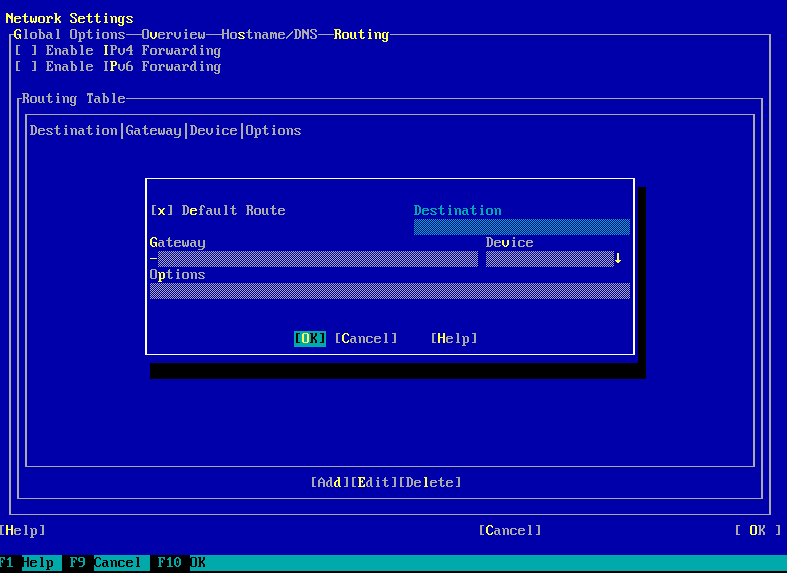
Hosts
You can view, change or delete registered host information on SambaBox.

Warning
The actions to be taken on these screens directly affect the operation of the SambaBox!
Keyboard Settings
You can change the terminal keyboard layout on SambaBox.
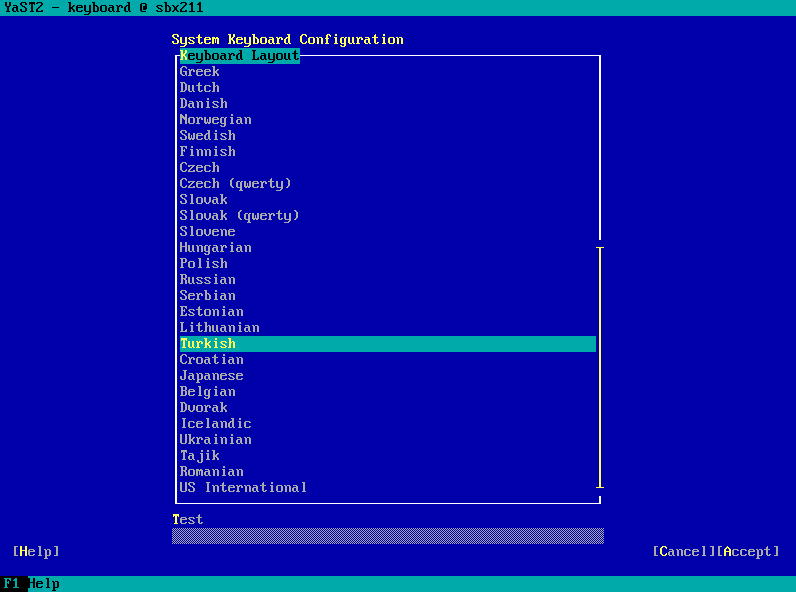
Warning
The actions to be taken on these screens directly affect the operation of the SambaBox!