Reservations
On the Reservations page, information about previously reserved clients are listed.
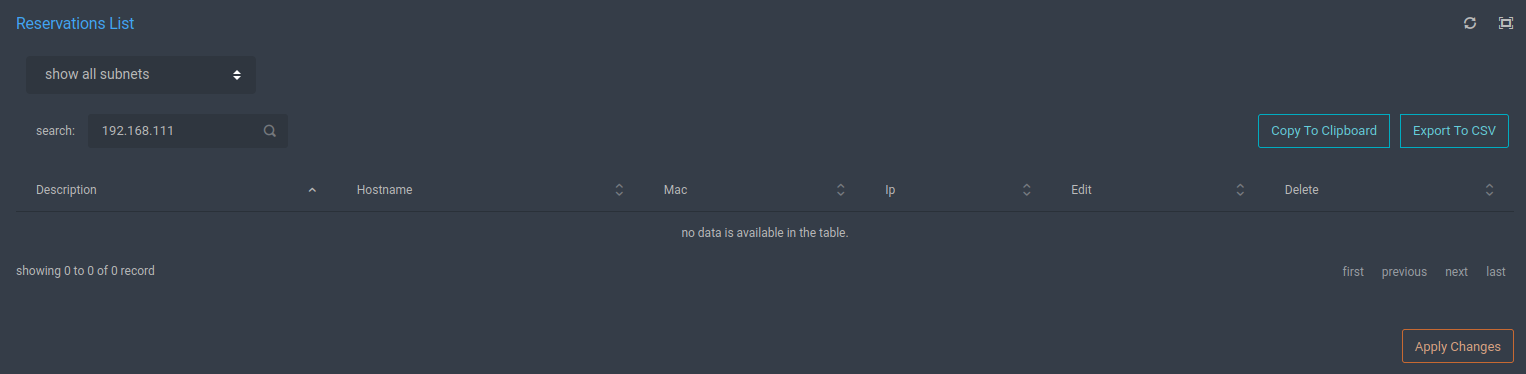
Using the [Edit] button within the reservation
Host description
Hostname
MAC address
Static IP
Subnet
sections can be edited.
The [Delete] button deletes the reservation. This process cannot be undone.
Warning
Changes made on reservations will not be effective unless the [Apply Changes] button is pressed.
Hint
If you want a client to receive the same IP address for each lease request from the DHCP server, add the client’s IP address to the reservations on the DHCP server from the Add New Host screen.