Asset List
The associated users are listed on the asset list screen. You can collect information about clients on this screen.
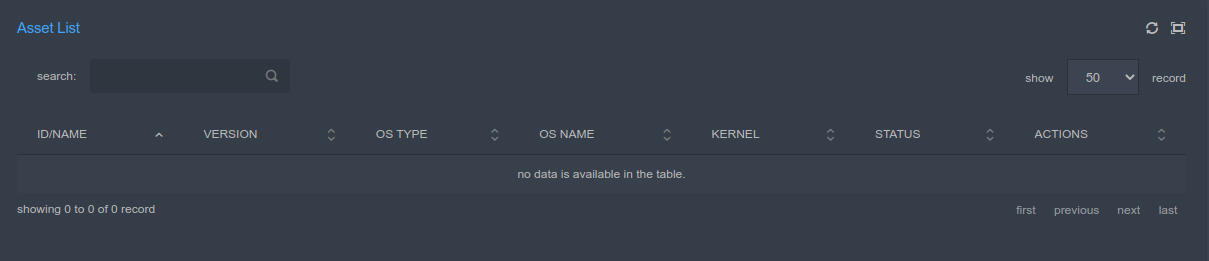
On listed assets:
With Connection Control, check whether client is on or off.
With Information Refresh, refresh the information about the client.
Hint
Clients registered to the system send their system status to the SambaBox where they are registered at the first service start and every 60 minutes (1 hour intervals).
This property can be set on the client with the /etc/salt/minion.d/_schedule.conf file.
root@pardus:/etc/salt/minion.d# cat _schedule.conf
schedule:
__mine_interval: {enabled: true, function: mine.update, jid_include: true, maxrunning: 2,
minutes: 60, return_job: false, run_on_start: true}
Live Hardware Information
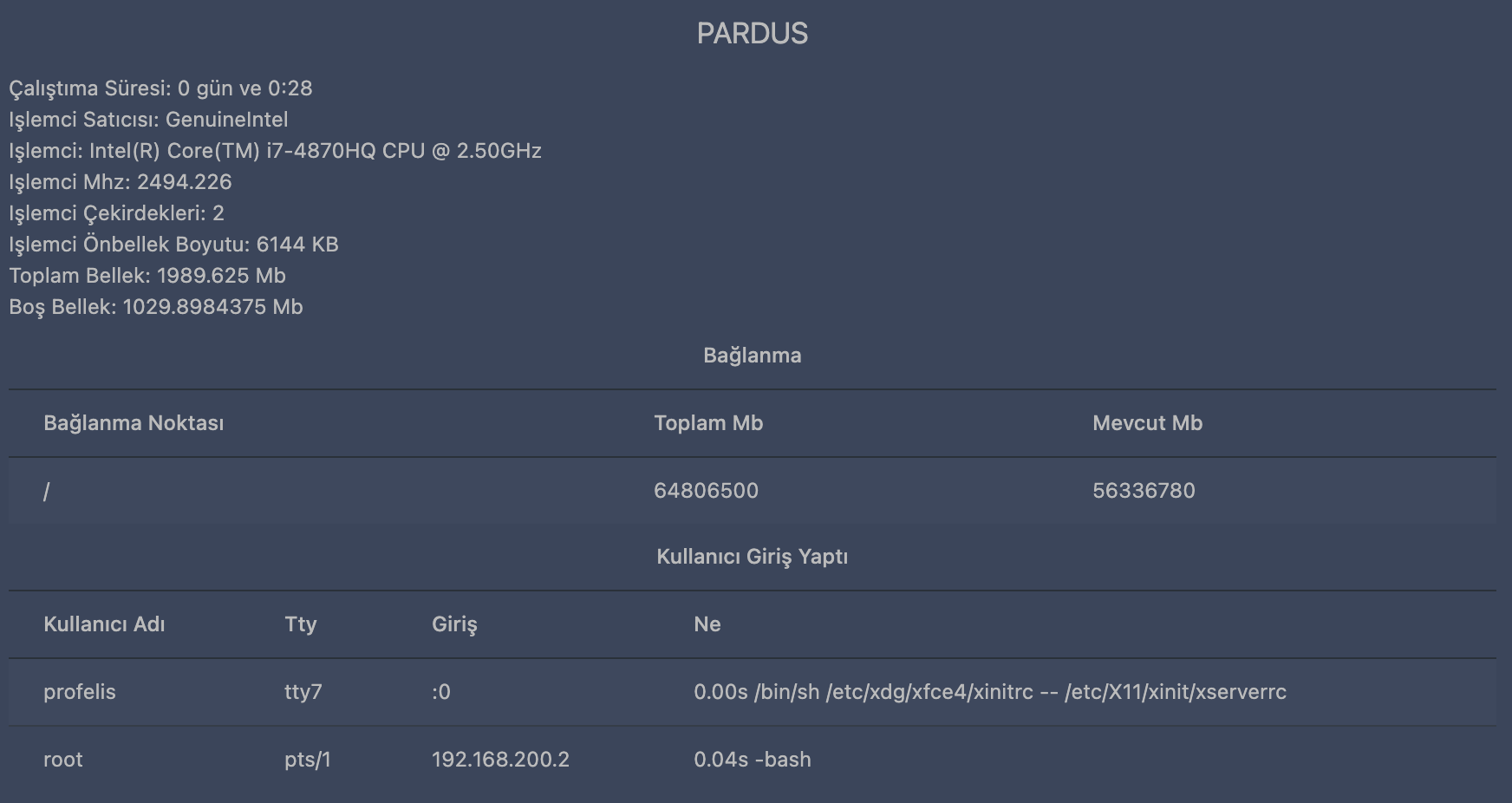
By using this button, you can access these information on an online client:
Live hardware information
Up time
CPU manufacturer
Processor speed
Number of CPU cores
CPU cache size
Total memory
Free memory
The users logged into the system and the running program