Password Policy
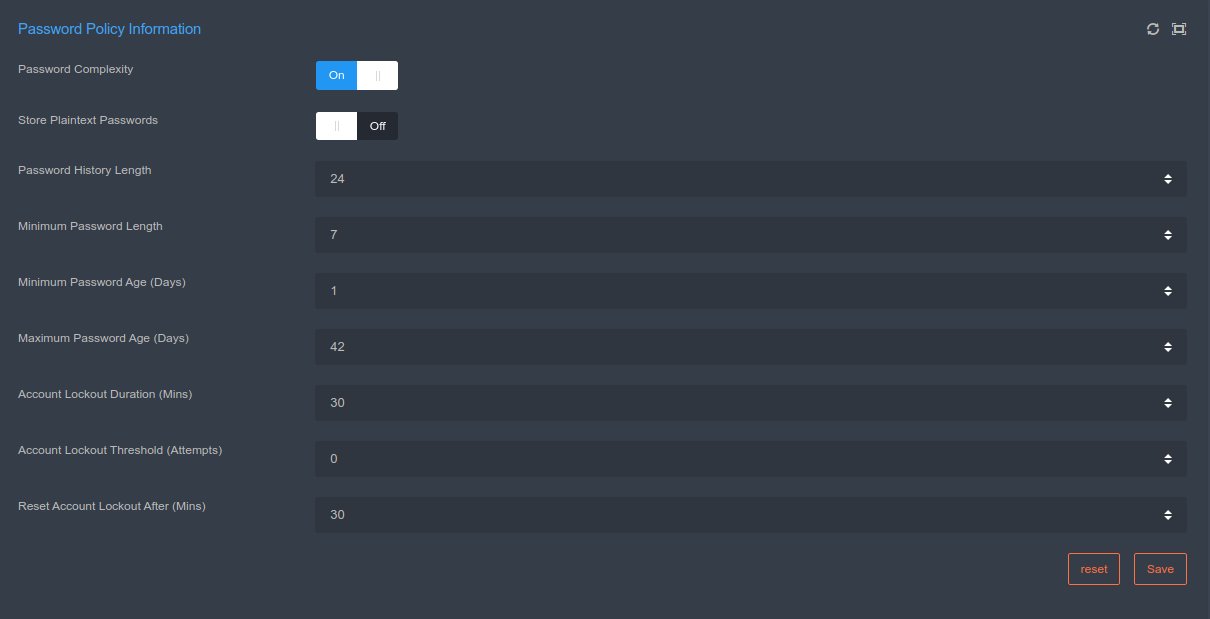
The password policy is included by default for domain users to log in or access other resources in the enterprise directory. Password policy covers the entire domain. This policy defines the password requirements listed below.
Edit the settings listed below and press the [Save] button in order to create your own password policy in SambaBox.
Process |
Explanation |
|---|---|
Password Complexity |
Whether the user password is complex (upper/lower case, numbers and symbols) or not is selected. |
Prevent Displayname |
Choose whether the user password contains Displayname or not. |
Prevent Samaccountname |
Choose whether the user password contains logonname (Samaccountname) or not. |
Contain Lowercase Letters |
Choose whether the user password will contain at least 1 lowercase letter. |
Contain Uppercase Letters |
Choose whether the user password will contain at least 1 uppercase letter. |
Contain Special Character |
Choose whether the user password will contain at least 1 special character (such as * . !). |
Contain Numeric Character |
Choose whether the user password contains at least 1 numeric character (0-9). |
Prevent Consecutive Characters (Abcde) |
Choose whether the user password will contain consecutive characters (abcd or 1234). |
Prevent Sequential Characters (Qwerty) |
Choose whether the user password will contain sequential characters (such as qwerty or fgğıo in Turkish-F layout). |
Prevent Duplicated Chars |
Choose whether the user password will contain the same letter (such as aaa) next to each other. |
Fuzzy Password Match |
Fuzzy password match refers to a mechanism that checks how similar a new password is to an existing one. Selection of whether to Fuzzy Password Match is active or not. |
Password Match Percent |
This section describes the “password match percent” policy, which outlines the percentage-based criteria for password strength and complexity. |
Password History count |
Specifies the number of previous passwords that cannot be reused by a user. |
Store Plaintext Passwords |
Selection of whether to store user passwords in plain text. |
Password History Count |
The value of how many of the users’ old passwords will be stored. |
Password History Length |
Minimum length requirement of user passwords. |
Account Lockout Duration (mins) |
How many mins the users will use their passwords without changing. |
Minimum Password Age (Days) |
The number of days users will require to change their passwords. |
Account Lockout Duration (Minutes) |
The number of minutes required to unlock a locked user account. |
Account Lockout Threshold (Attempts) |
The number of incorrect password attempts to lock the account. |
Reset Account Lockout After (mins) |
Time between failed login attempts. |
Hint
If you set the account lockout period to 0 (zero), the account will remain locked until the system administrator unlocks it.