GPO
In SambaBox, you can create and manage more than 3000 GPOs (Group Policy Objects) via web interface without using administrative tools such as RSAT.
GPOs are objects that provide operating systems, user settings, customizations, restrictions, and application deployment in an enterprise directory environment.
Generated GPO objects affect users and computers. By default, a domain has two GPO objects.
With Default Domain Policy; account settings, password rules, Kerberos policies are configured in the domain.
Default Domain Controller Policy has the same security settings for all controllers in a domain and includes Control Policy, User Rights Assignment and Security options. This GPO depends on the Domain Controllers OU.
Warning
Default Domain Policy and Default Domain Controller Policy should not be edited. You should create a separate GPO for other restrictions or customizations.

On this screen, you can view the status of Group Policy Object synchronization between domain controllers in the domain.
Use the [Download] button for synchronization of newly created GPOs between SambaBox instances.
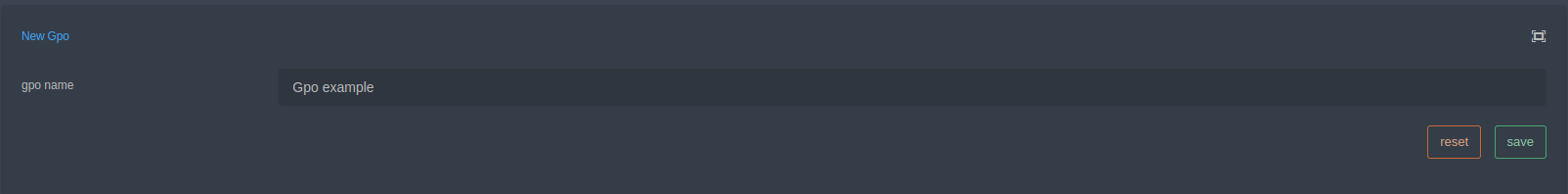
Press the + (plus) sign in the upper right corner to create a new GPO.

You can remove, change or delete the associations of GPO objects with Organization Units by pressing the Info button.
You can see or change the settings of the GPO objects by clicking the Edit button.