Users
By right clicking on the user objects, you can do the following operations
Edit
Rename
Change password
Move
Enable / Disable
Logon Hours
PSO
Password Never Expires On/Off
Unlock
Delete
on selected user object. You can also drag/drop from the right tree to the left tree individually or collectively to a different organizational unit.
Add User
To add a user to an organization unit, you can right click to the related OU and select Add User or use USER [+] tab on the organization unit.
You can select the organization unit to which the user will be added in the enterprise directory tree structure.
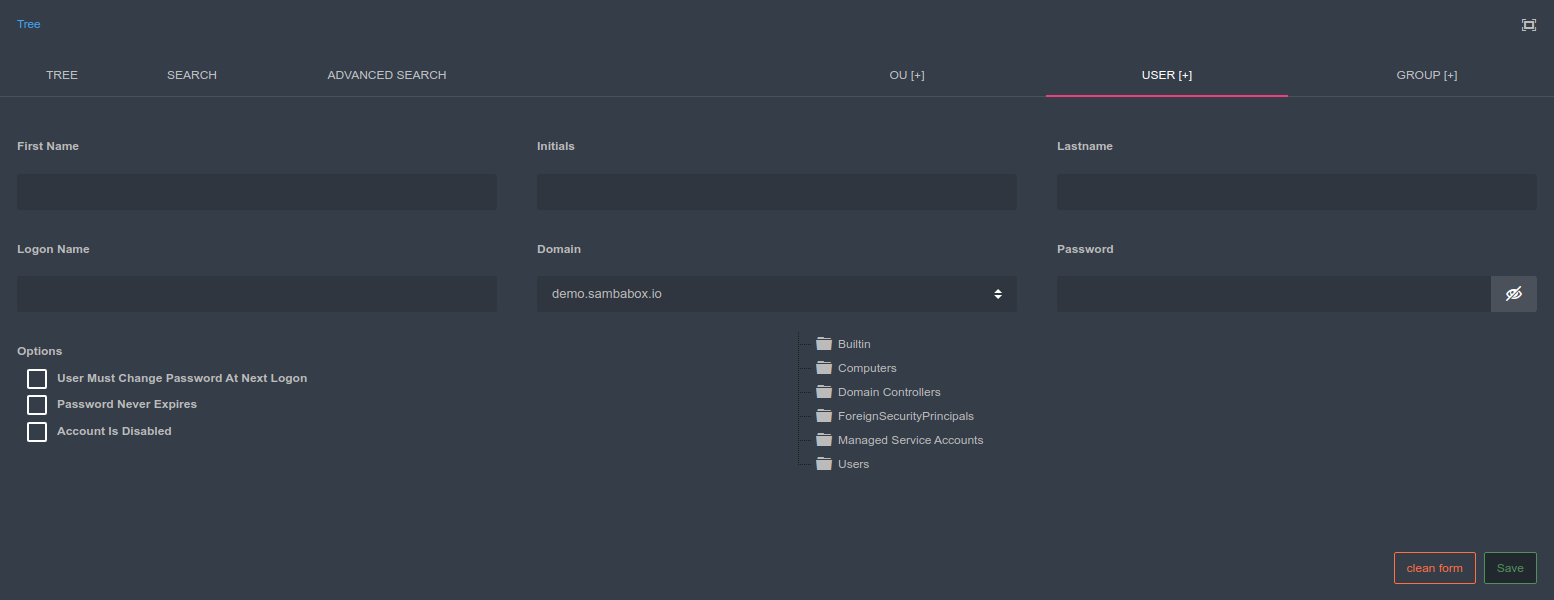
Warning
While defining a user in the directory structure;
Name
Surname
Login Name
Password
fields must be filled.